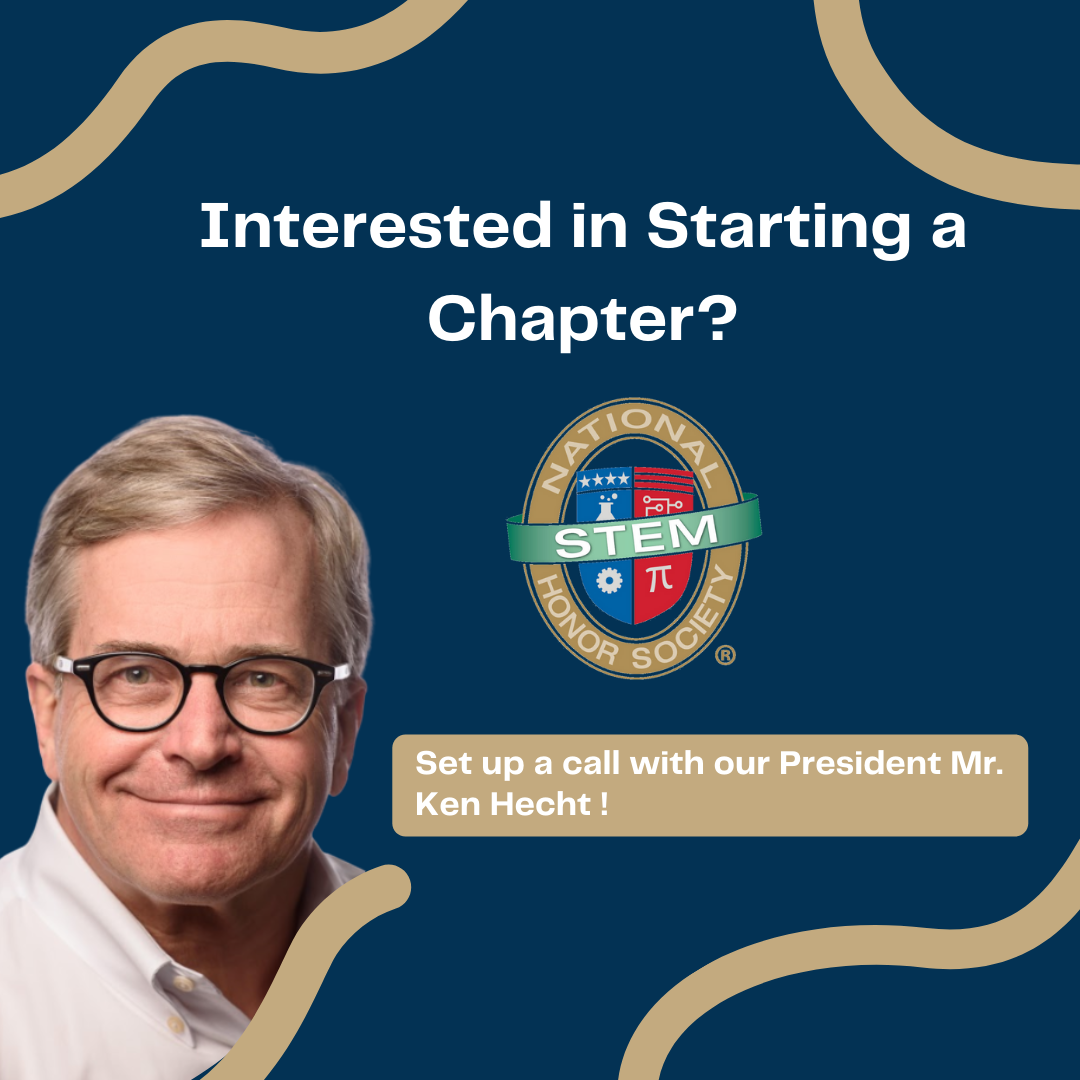Zoom is a wonderful application that allows you to converse with people all around the world. During the pandemic, Zoom has brought people together in more ways than one. If you are a teacher, there is a method of breaking the virtual Zoom classroom into smaller groups for more intimate discussions.

Breakout rooms in Zoom allow the teacher to break the classroom into smaller groups, as they do in real life in the real classroom. For example, if the class has 24 students, the teacher could break the class into 4 groups of 6 students, or 6 groups of 4 students, whichever is better.
Before you work with Breakout rooms, it is important to understand a few things about them.
Before you break the students into groups, create a clear task that they have to complete when in the breakout rooms, such as brainstorming or answering a certain set of questions.
You also want to be mindful of the amount of time you give the students to brainstorm or answer the set of questions. Knowing how many students are in each breakout room is incredibly important when coming up with the amount of time it will take to complete the tasks.
If the group needs to take notes, there are different ways that the students can take notes, whether on a Google doc or handwritten notes. As the teacher, you should tell the students or teach them how to take notes and define a role as note taker to at least one person in each breakout room.
You should try to keep the groups the same or similar each time so the students begin to feel a connection with each other and learn to collaborate as a team. If the breakout rooms change all the time, it can be confusing to the students. Remind your students to encourage each other and help support each other throughout the process.

As the host of the Zoom meeting, you can monitor all the breakout rooms and go in and out of them as you please. Make sure that you become familiar with this process so that you can make sure that each breakout room is working as effectively and efficiently as possible. If you have a Teacher’s Assistant (TA), make sure that they can also weave in and out of the groups to facilitate the discussion.
There is an important option in the breakout room that says “Ask for help.” This button notifies the host that the student or students have a question and require help. Make sure that your students know about this option before separating into breakout rooms.
One amazing option that Zoom has is the option to share screens, in which, with the click of a button, all of the students in the breakout room can see the screen of the student who wants to share their screen. This can be very useful when taking notes, as all of the students can be on the same page, and each student in the breakout room can see the notes that are being typed.
Another important option in Zoom is the ability to set up specific groups ahead of time. If you know that two students really do not get along, you can make sure that they are not assigned to the same group. In the same vein, if two students get along really well, maybe you can assign them to the same group.
For more information, please check out the following website: Successful Breakout Rooms Zoom
Written by Chelsea Kowal